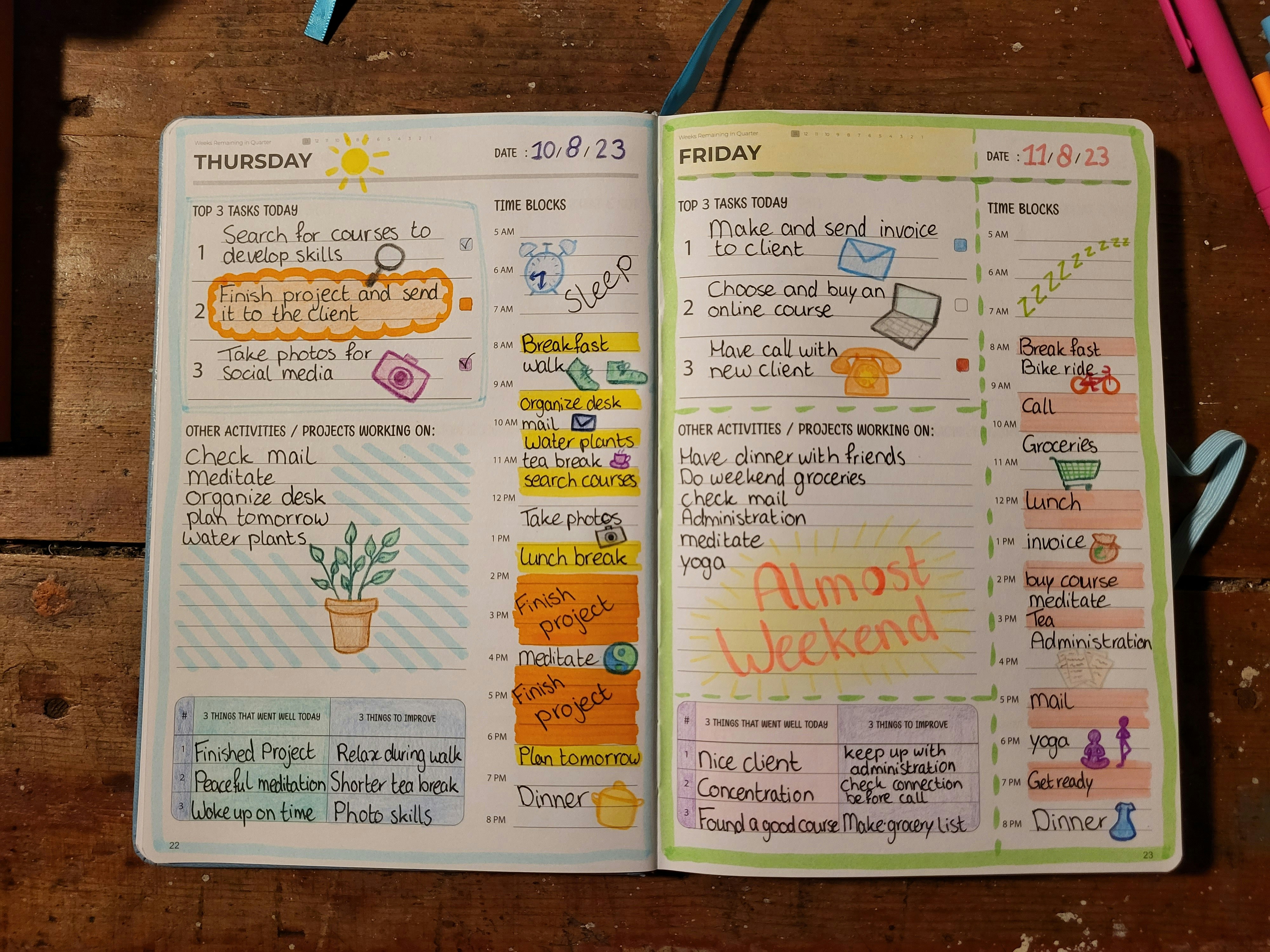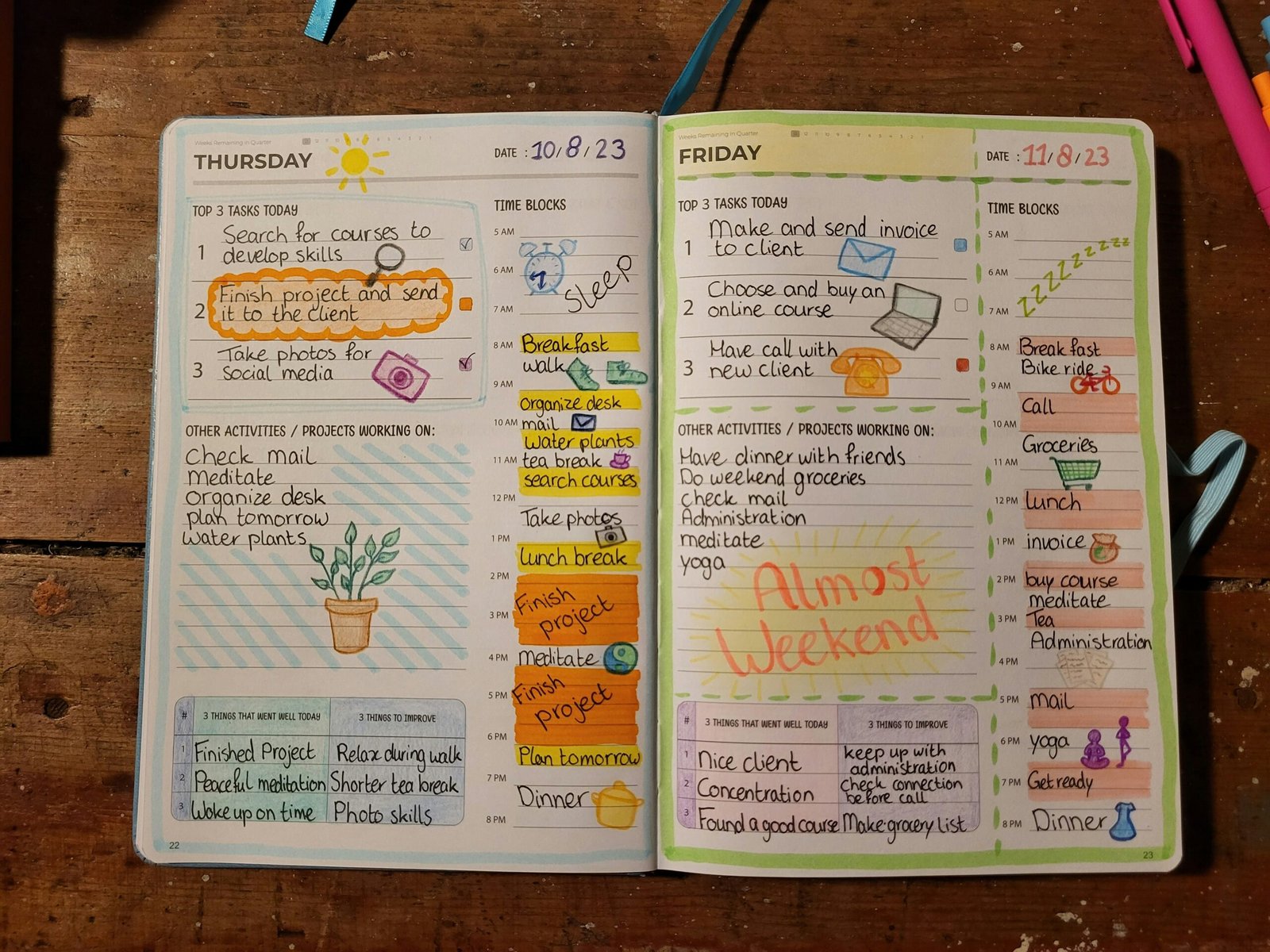
Introduction to Notion and Daily Planning
Notion is increasingly recognized as a versatile productivity tool that has gained significant traction in recent years. This all-in-one workspace platform allows users to organize notes, tasks, databases, and project plans within a single interface, creating a customized environment tailored to individual needs. As a productivity solution, Notion stands out due to its flexibility, enabling users to adapt their workspace in accordance with their unique preferences and workflows.
Daily planning is essential for anyone looking to enhance their productivity and organization. By establishing a clearer roadmap for each day, individuals can allocate their time more effectively, prioritize tasks, and achieve goals more efficiently. Integrating daily planning into one’s routine can combat feelings of overwhelm and ensure that attention is focused on the most critical tasks. The synchronization of daily schedules with long-term objectives fosters a sense of control and direction, allowing individuals to track their progress towards achieving their aspirations.
Notion’s customizable capabilities make it an ideal platform for daily planning. Users can create templates that resonate with their planning style, whether they prefer a simple to-do list or a more elaborate project management dashboard. This adaptability ensures that everyone can utilize Notion effectively for planning purposes, catering to different working styles and personal preferences. Furthermore, by harnessing the power of Notion for daily planning, users can streamline their tasks, reduce distraction, and dedicate more time to meaningful engagements.
In today’s fast-paced world, the need for personal organization has never been greater. By leveraging Notion for daily planning, users not only improve their productivity but also cultivate a sustainable approach to personal and professional growth. The alignment of daily tasks with overarching objectives is a key component of successful planning, making Notion an invaluable asset in this journey.
Setting Up Notion for Daily Planning
To effectively use Notion for daily planning, one should begin by setting up a workspace tailored to individual needs. First, create a new page dedicated to daily planning. This page serves as the central hub where all planning activities will occur. From the main dashboard, click on the “+ New Page” option and title it appropriately, such as “Daily Planner” or “My Schedule.”
Next, it is essential to establish a planning database. In Notion, databases can be created in various forms; for daily planning, a table format is highly recommended. To do this, select the database option and choose “Table.” You will be prompted to input headers like “Date,” “Task,” “Priority,” and “Status.” These categories will help organize tasks effectively and ensure a clear overview of daily activities.
After creating the database, consider customizing templates to enhance usability. Notion allows users to design templates that fit personal styles and preferences. Use the template button within the database to create a new entry that fields your recurring tasks or daily goals. This will streamline the planning process and reduce time spent on repetitive entries.
Incorporating various features such as to-do lists, calendars, and reminders is crucial for a comprehensive daily planning experience. Utilize the built-in reminder system to ensure important tasks are completed on time. You can also integrate a calendar view to visualize events and deadlines in a structured format, making it easier to manage time effectively.
Finally, personalize your workspace to improve the overall user experience. Select colors, fonts, and layouts that resonate with your preferences. Experiment with different setups to find what enhances your daily planning most efficiently. The aim is to create an environment that motivates and assists in achieving daily and long-term goals.
Creating Effective Daily Planners
Designing an effective daily planner in Notion involves understanding the various components that contribute to productivity and organization. The foundational structure of a daily planner typically includes elements such as time-blocking, task prioritization, and goal setting, all of which can be seamlessly integrated within Notion’s flexible environment.
Time-blocking is a popular method for managing daily tasks, enabling users to allocate specific time slots for various activities. In Notion, this can be accomplished by creating a table or calendar view where users can visually organize their daily schedule. Each time block can be assigned to a particular task or activity, helping to clarify priorities and time commitments. Additionally, using color coding or visual indicators can enhance engagement and improve the planner’s aesthetic appeal, making it easier to distinguish between different tasks.
Task prioritization is another crucial aspect of a daily planner. Incorporating a priority system allows users to focus on what needs to be accomplished first. In Notion, this can be achieved by adding a priority column to a task list, utilizing tags, or creating a dedicated section for top-priority items. For instance, tasks can be categorized as ‘high’, ‘medium’, or ‘low’ priority, fostering a clear pathway toward accomplishing daily goals.
Goal setting is also integral to effective daily planning. Users are encouraged to define short-term and long-term objectives within their planners. Notion facilitates this by enabling users to create dedicated pages or databases for their goals, where they can be tracked and updated regularly. Combining these goal-setting elements with motivational quotes or visuals can significantly enhance the inspirational aspect of the planner, driving users to take actionable steps toward their aspirations.
In conclusion, creating an effective daily planner in Notion requires thoughtful consideration of time-blocking, task prioritization, and goal setting, all while incorporating visual elements that boost motivation. By employing these strategies, users can develop a personalized planner that enhances productivity and inspires continuous progress.
Maintaining and Adjusting Your Planning Process
Regularly reviewing and adjusting your planning process is crucial for effective daily planning using Notion. This practice ensures that your planner remains aligned with your evolving goals and priorities, allowing you to maximize productivity and efficiency. To start, create a routine for reviewing your planning system at regular intervals, such as weekly or monthly. This reflection time is essential for determining what strategies are working effectively and which aspects may require refinement.
When analyzing your progress, consider factors such as task completion rates, time allocation for various activities, and overall satisfaction with your daily planning. Engaging in this reflective practice will help you identify patterns that may aid in optimizing your workflow. Additionally, make adjustments based on your findings; this could involve reallocating your focus on different projects, reordering tasks based on urgency, or even altering the structure of your Notion setup. For instance, if you notice a consistent delay in certain tasks, you might want to look into the underlying causes to enhance their processing.
To Find products easily from Amazon…. Click Here
Moreover, feedback plays a critical role in refining your planning approach. Actively solicit input from trusted peers or collaborators who can provide an outside perspective on what is working and what isn’t. This feedback can be particularly insightful, as others may highlight areas of improvement that you might overlook. Integrate their suggestions into your reviews, allowing you to approach planning with fresh, innovative strategies. Remember that your planning system should not be static; it needs to be dynamic and responsive to changes in your goals and circumstances. In conclusion, fostering a culture of review and adaptation within your Notion planning process will significantly enhance your ability to achieve your objectives efficiently.